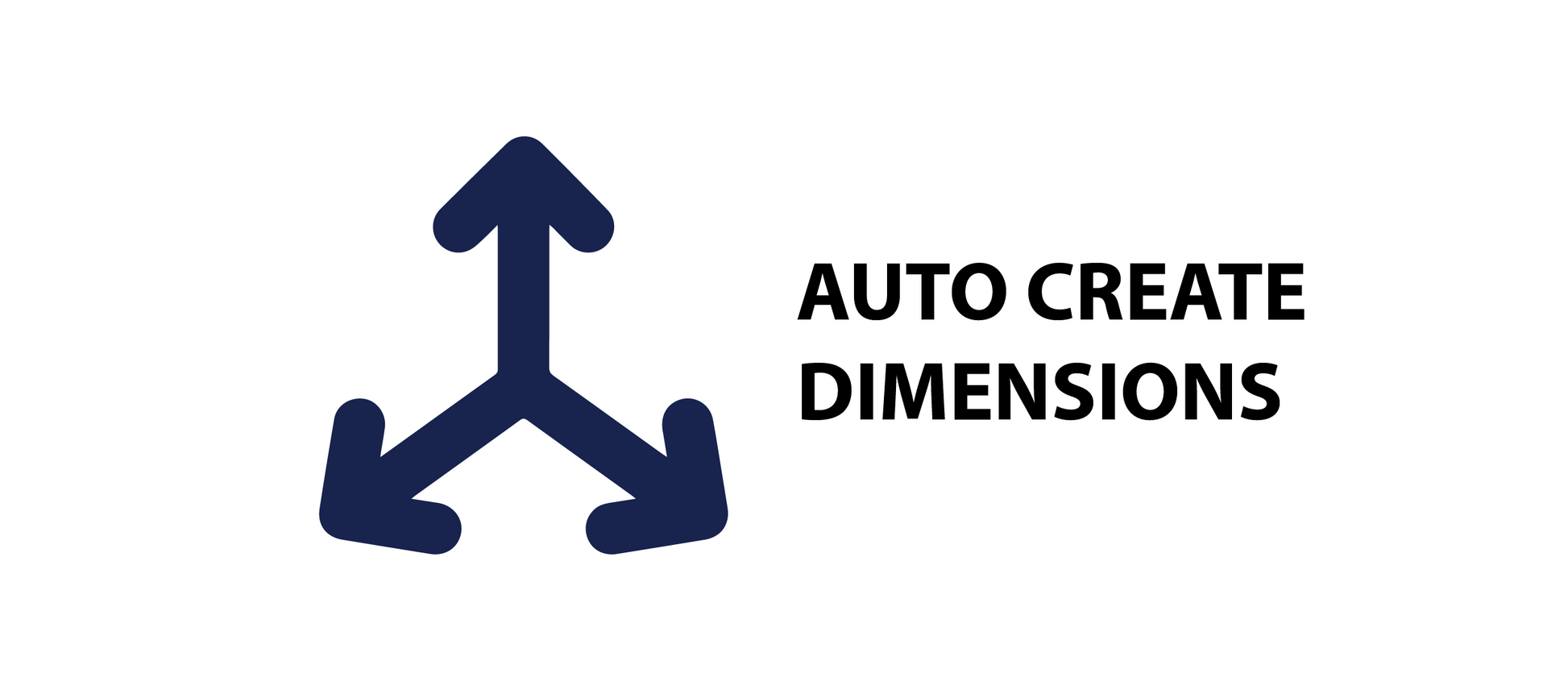1
/
of
1
ERP Connect Consulting
Auto Create Dimensions
Auto Create Dimensions
Regular price
$900.00 / Year
Regular price
Sale price
$900.00 USD
Unit price
/
per
Couldn't load pickup availability
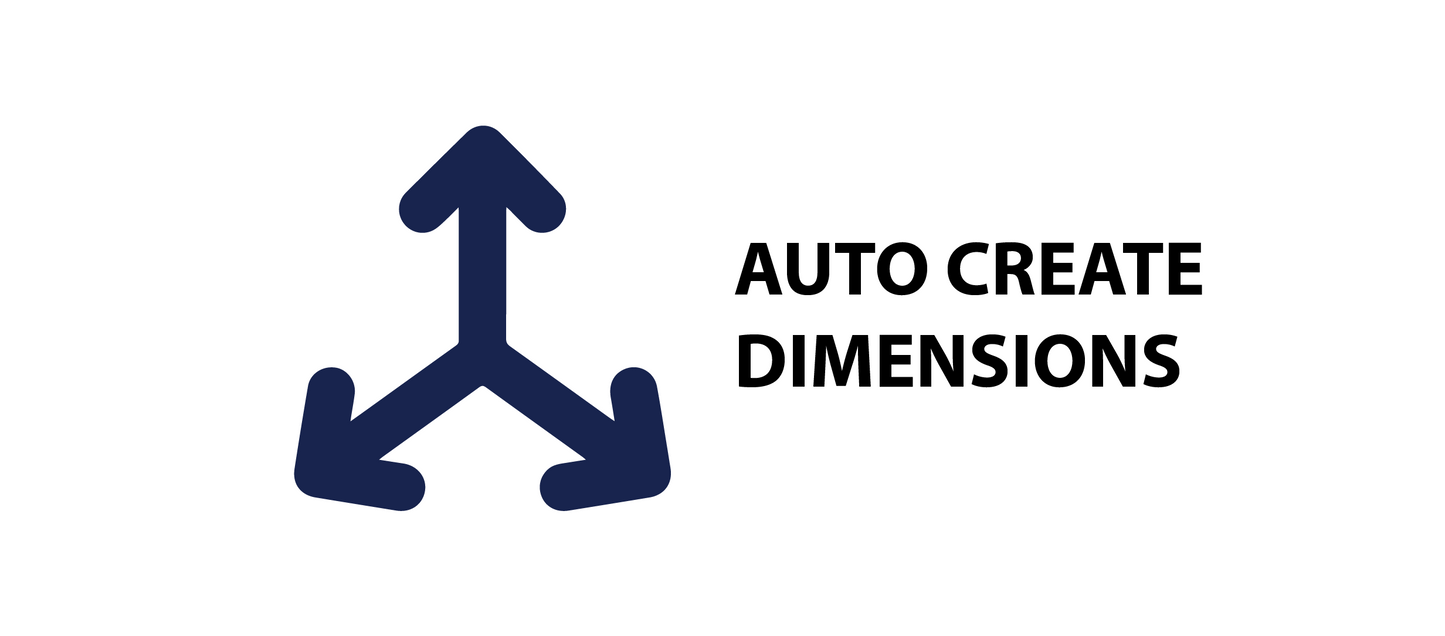
Auto Create Dimensions
Auto Create Dimensions (ACD) gives Business Central users the ability to sync various master data records to dimension values in the system. This helps reduce setup and maintenance time for each dimension value and also let’s you report on sub-ledger data like Customer, Vendor, and Item directly from the General Ledger.
- Use Cases
- Download Links
- Video - Product Demo
- Product Screenshots
Use Cases
Popular User Cases:
- Create a Customer Dimension and Sync Customer Master records to the dimension. This allows you to report on customer data directly from the General Ledger.
- Create a Vendor Dimension and Sync Vendor Master records to the dimension. This allows you to report on vendor data directly from the General Ledger.
- Create an Item Dimension and Sync Item Master records to the dimension. This allows you to report on Item data directly from the General Ledger.
- Link the Customer/Vendor/Item Dimension as a required default dimension (optional) from the master record it came from.
Link Customer Data to Dimensions:
- Customer Number
- Customer Posting Group
- General Business Posting Group
- Customer State
- Customer Country/Region
Link Item Data to Dimensions:
- Item Number
- Item Category
- General Product Posting Group
- Item Vendor Number
- Location Code
Link Vendor Data to Dimensions:
- Vendor Number
Link Resource, Salesperson, and Employee Data to Dimensions:
- Resource Number
- Resource Group
- Salesperson Code
- Purchaser Code
- Employee Name
Download Links
Download from AppSource Access Setup and User Guide
The AppSource download includes a 30-day evaluation license automatically installed at no charge. If you would prefer to download a PTE version of this extension, please reach out to support@erpconnectconsulting.com.
Video - Product Demo
Auto Create Dimensions - Setup and Overview
Product Screenshots
Auto Create Dimensions Setup

Auto Create Dimensions Walkthrough

Auto Create Dimensions User Setup