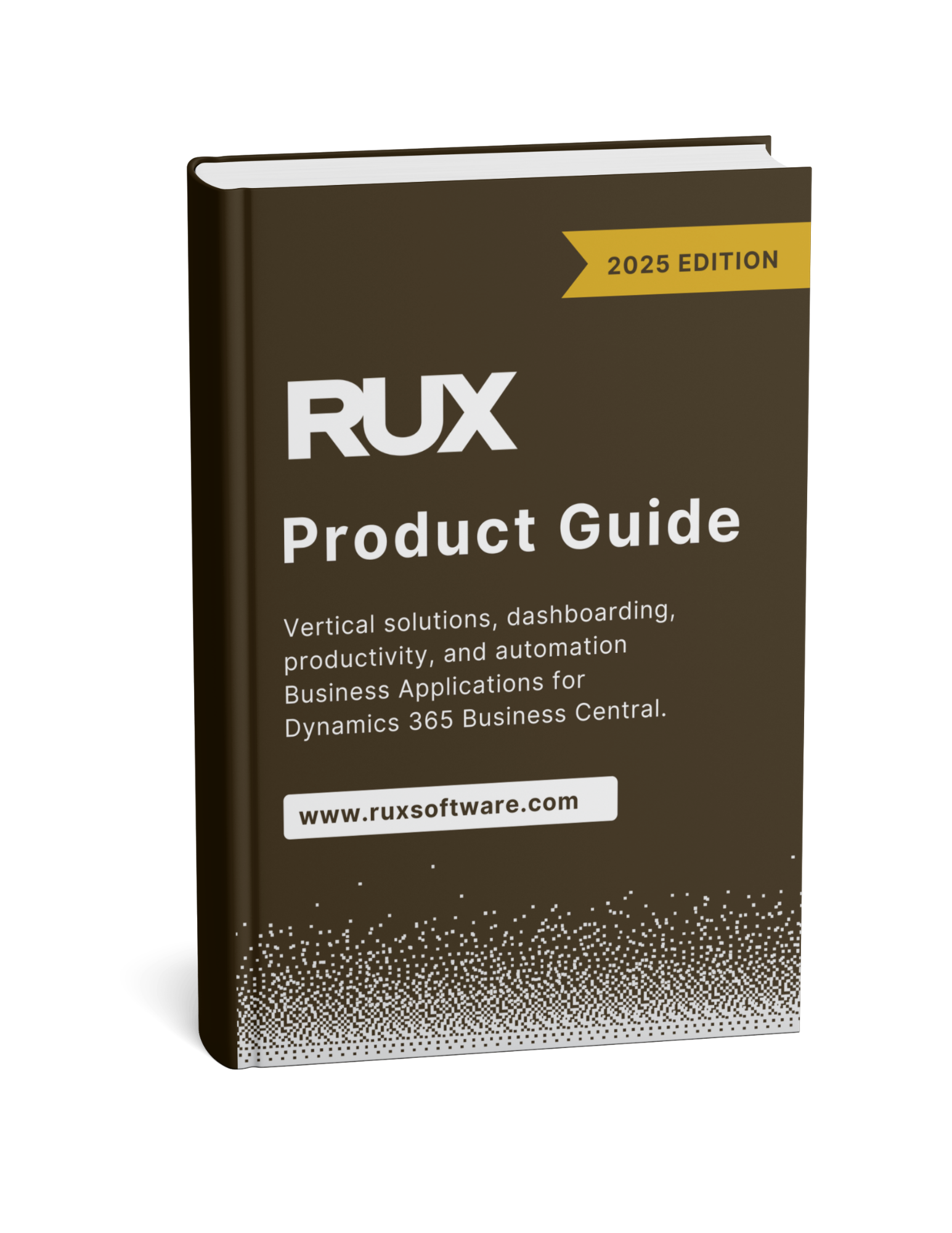Advanced Notifications
Advanced Notifications (ANT) empowers users to create advanced Rich Text HTML notes on Customers, Vendors, Items, Sales Documents, and Purchasing Documents. These detailed notes can be directly emailed to both BC and Non-BC users, allowing for seamless communication by tagging specific individuals or groups within the Advanced Notifications window of our BC Extension.
Advanced Notifications (ANT) offers broad accessibility, functioning across most Sales and Purchasing windows within the system. This allows users to communicate key tasks and activities without ever leaving Business Central. Additionally, this extension facilitates automated notifications for various events, such as the shipment of Sales Orders, receipt of Purchase Orders, adjustments in Inventory, Job Queue Failures, Credit Limit Warnings, and more.
One of its key features is the ability to tag others, triggering notifications and sending the user an email containing a link to the tagged document. This seamless integration streamlines communication and notification processes, ensuring that relevant stakeholders are promptly informed and enabling quick access to related documents within Business Central itself.