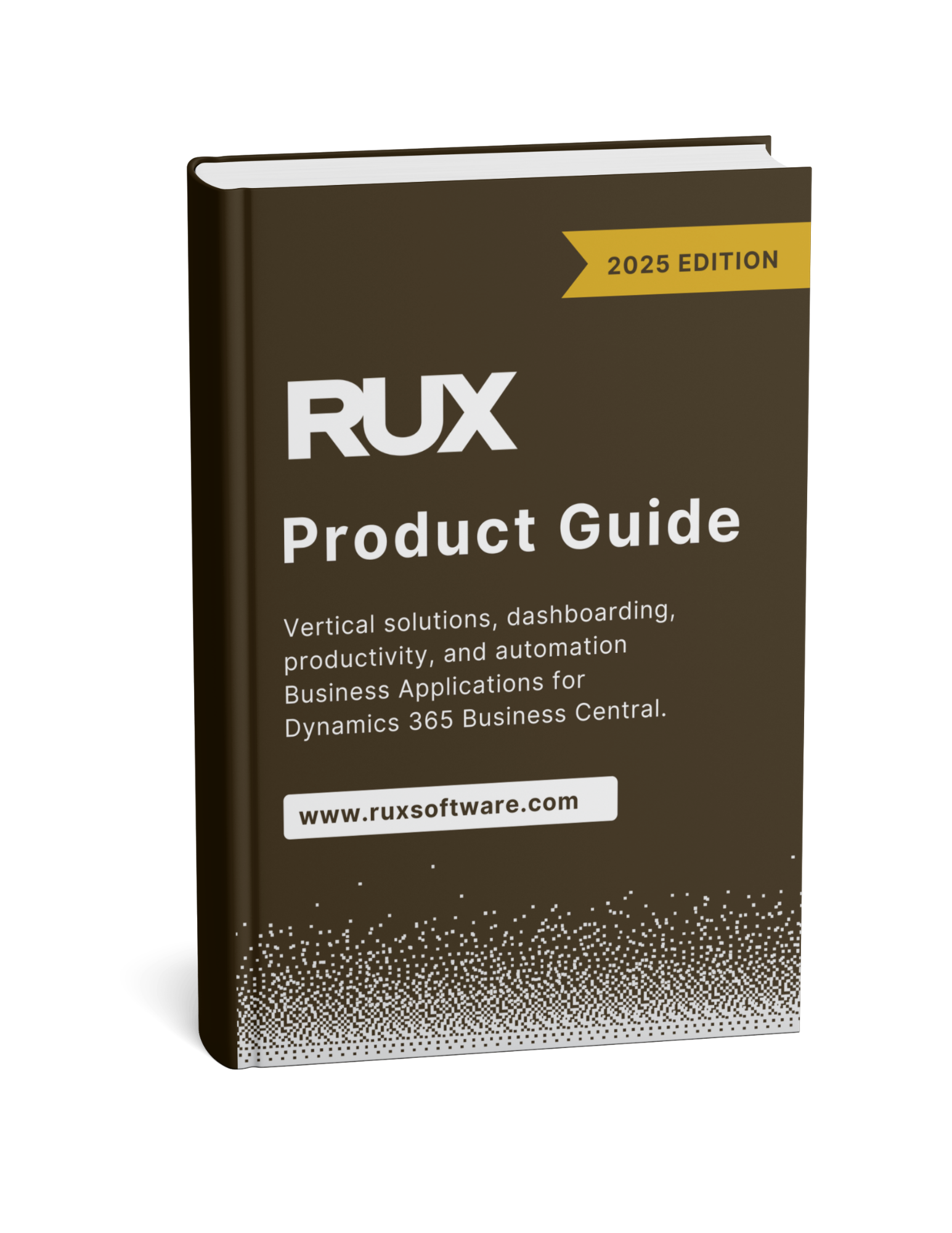ERP Connect Consulting
Commissions Management
Commissions Management
Couldn't load pickup availability

Commissions Management
- Use Cases
- Download Links
- Video - Product Demo
- Product Screenshots
Functionality Includes:
-
Commission Matrix
The core of the app where rules are defined based on various criteria such as salesperson, customer group, state/country, dimensions, item categories/posting groups and more. This matrix determines the who/what/when of commissions. You can have unlimited rules applied to each sales document line, allowing you unlimited combinations of commissions in each line. Each rule contains:
Business Fields - fields on the sales document header such as salesperson, state/country, customer/bus. posting group can be defined.
Product Fields - fields on the sales document line such as No., item category, prod. posting group can be defined.
Calculation - fields on the rule can define start and end dates for the rule, as well as min/max amounts for tiered commissions. Rules can also be grouped to include in the min/max amount calculation. Also, each rule you can define basis of commissions (revenue, adjusted revenue, profit, adjusted profit)
Pay To/When - this allows you to indicate if the pay to will be an employee or vendor, and if the commission is payable on invoicing or payment receipt from the customer.
Sales Teams – The ability to split commissions on a single document between multiple people on a team with user defined percentage splits.
Sales Groups – The ability to help with creating Commission Tiers without having to have a single rule for each salesperson. Each salesperson can be assigned to one sales group.
Manual Commission Entries – The ability to create one off commissions entries that are not generated from a rule above.
-
Commission Journals
For each sales document line, the app can create unlimited commission journals based on the commission matrix rules. Those commission journals are dynamically created/updated as data on the sales document/line are updated. Commission Journals can then be manually added/overridden with permissions. They then become the basis for our Pending Commission reports and analytics.
-
Commission Ledgers
Upon posting a sales document, the app generates commission ledger entries for each commission journal, similar to other ledger entries in Business Central. This includes remaining amount on the ledger (to be paid).
-
Auto Calculation
As sales document details are updated, the app automatically recalculates the pending (or expected) commission amount on the working/open document.
-
Commission Payment Journal
Like other ledger entries in Business Central, each commission ledger uses remaining amount to track what has been paid. The Commission Payment Journal (like vendor payment journals) allows you to pay employees or vendors for commissions. Commission Payment Journals are generated, reviewed/updated, and then posted like you would for vendor Payments. Pay-to an employee will generate employee ledger entry (for payroll processing) and pay-to a vendor will generate a vendor invoice to be processed thru normal AP.
-
Line Level Calculations
In order to expand the Commissions functionality, we have brought the Salesperson Code field down to the line level. This field will default from the header, but is able to be edited at the line level in order to have different salespeople tagged within a single Sales Order or Sales Invoice and can be defined at the line level.
Download from AppSource Access Setup and User Guide
The AppSource download includes a 30-day evaluation license automatically installed at no charge. If you would prefer to download a PTE version of this extension, please reach out to support@ruxsoftware.com.
Commissions Management - Toolbox Tuesday Episode 30
Commissions Management Setup

Commissions Management Menu Options

Commissions Matrix

Sales Order Workflow

Paying Vendors and Employees for Commissions

RUX Acquires ERP Connect Consulting to Power Industry Built ERP Solutions for the Industrial Equipment and Commercial Field Services Industries
Questions? Check out our FAQs